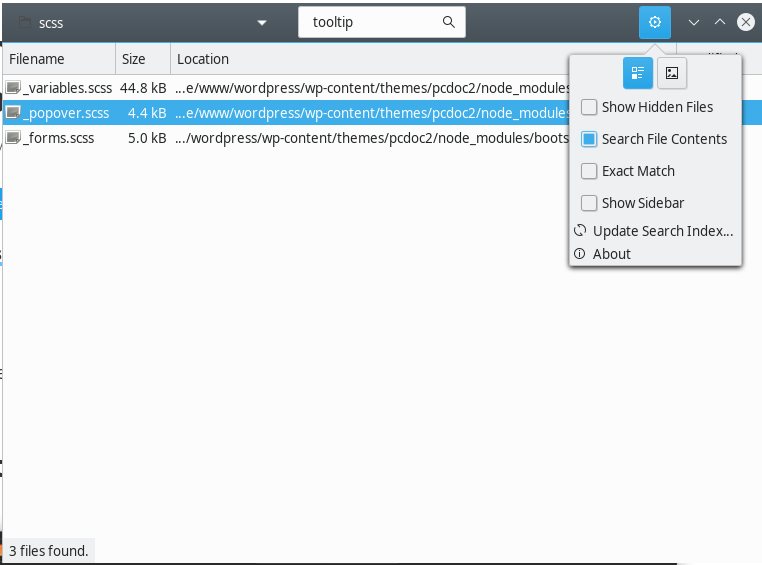Linux Content Search Tool
Use Catfish to find files and file content quickly – note content search only works for text type files. Use Recoll for other file types.
Install using Synaptic Package Manager or from Terminal as follows:
sudo apt install catfish
Run it by selecting it from from Utilities or use the Search function and enter Catfish to locate.
Once running you should see screen below.
To search for content first click the settings cog and check “Search File Contents”. This will then force Catfish to search for the string in the files within the top directory you have selected to the left of the search box. In this example we are searching for the content string “tooltip” within files in the the top folder “scss”. The number of hits (3) and files are displayed that contain “tooltip” in the main window. To open a file double-click it.
To search for file names only uncheck “Search File Contents”