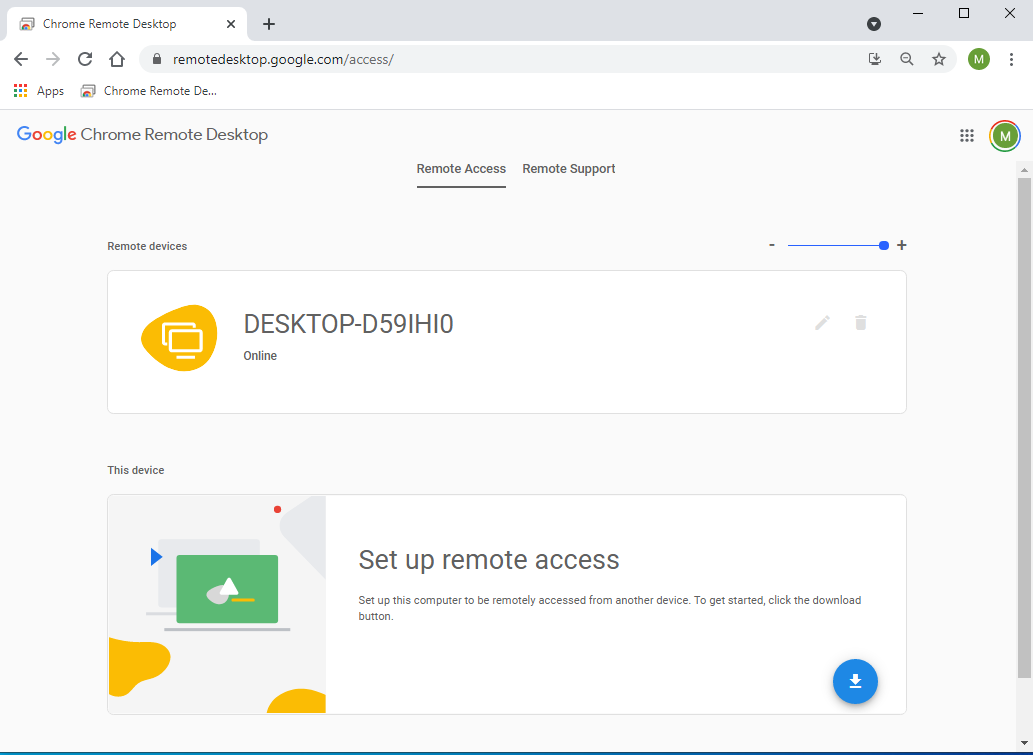Enabling TRIM for third-party SSDs is primarily done through the trimforce command in Terminal. Here’s a breakdown of the process and important considerations:
Understanding TRIM
- TRIM is a command that allows the operating system to tell an SSD which data blocks are no longer in use and can be erased. This helps maintain the SSD’s performance over time.
Enabling TRIM
- The
trimforcecommand is the native way to enable TRIM in macOS High Sierra and later versions.