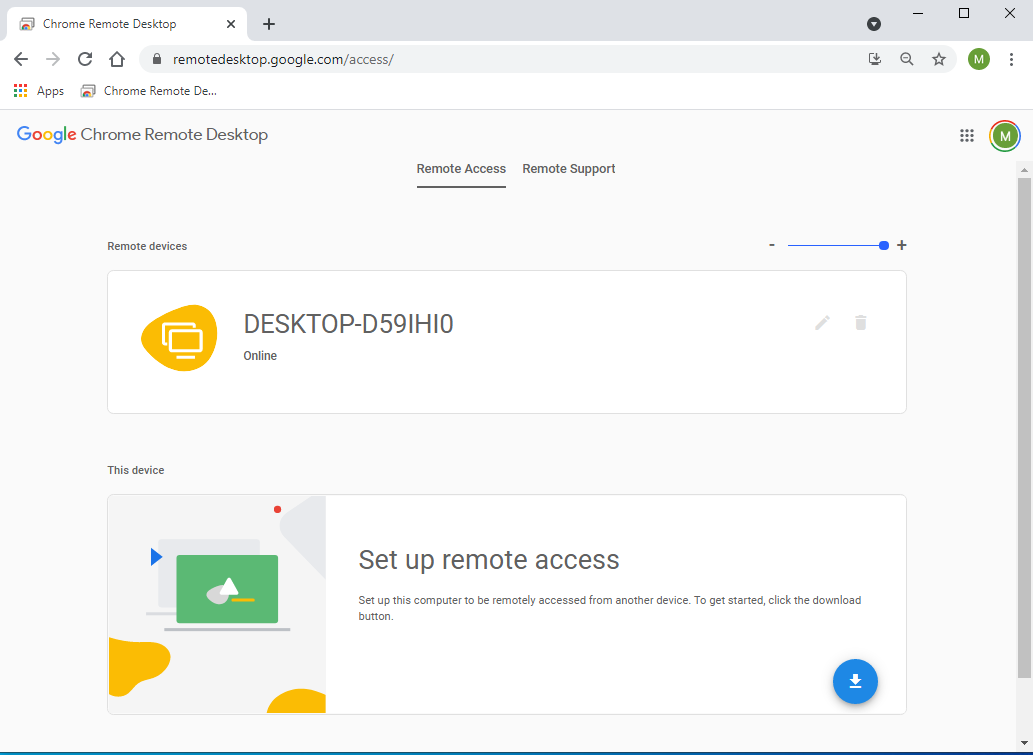To stop Firefox moving Home Search Page text focus to the Address Bar enter about:config in the Address Bar to bring up the advanced configuration page.
Type awesomebar in the search filter box to bring up the following variable
browser.newtabpage.activity-stream.improvesearch.handoffToAwesomebar
Toggle the boolean value from True (default) to False
ref: https://www.askvg.com/fix-restore-real-working-search-box-on-new-tab-page-in-firefox-89-and-later/