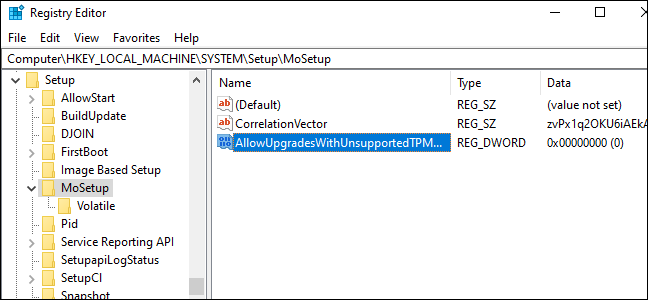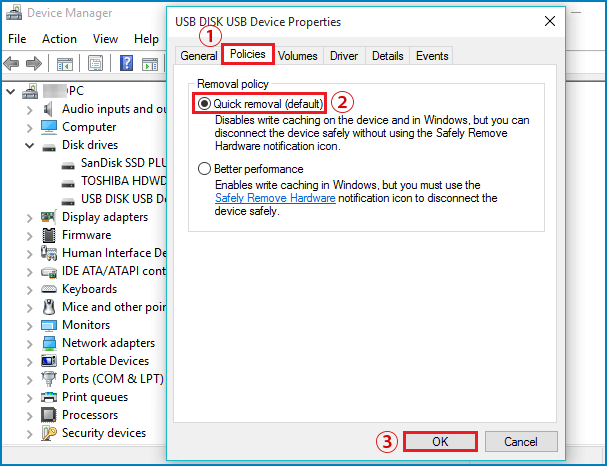Windows 10
Virtualbox v6.1
When trying to run newly created VM the following Virtualbox error is generated:
WHvCapabilityCodeHypervisorPresent is FALSE! Make sure you have enabled the 'Windows Hypervisor Platform' feature. (VERR_NEM_NOT_AVAILABLE).
VT-x is not available (VERR_VMX_NO_VMX).
Result Code:
E_FAIL (0x80004005)
Component:
ConsoleWrap
Interface:
IConsole {872da645-4a9b-1727-bee2-5585105b9eed}
To fix ensure the following Window Features are disabled and VT-x is enabled in the BIOS:
- Hyper-V
- Virtual Machine Platform
- Windows Hypervisor platform
- Containers
Finally run the following Command Prompt command:
bcdedit /set hypervisorlaunchtype off
Restart the computer
Note: When VT-x is first enabled the PC should be powered off and on again