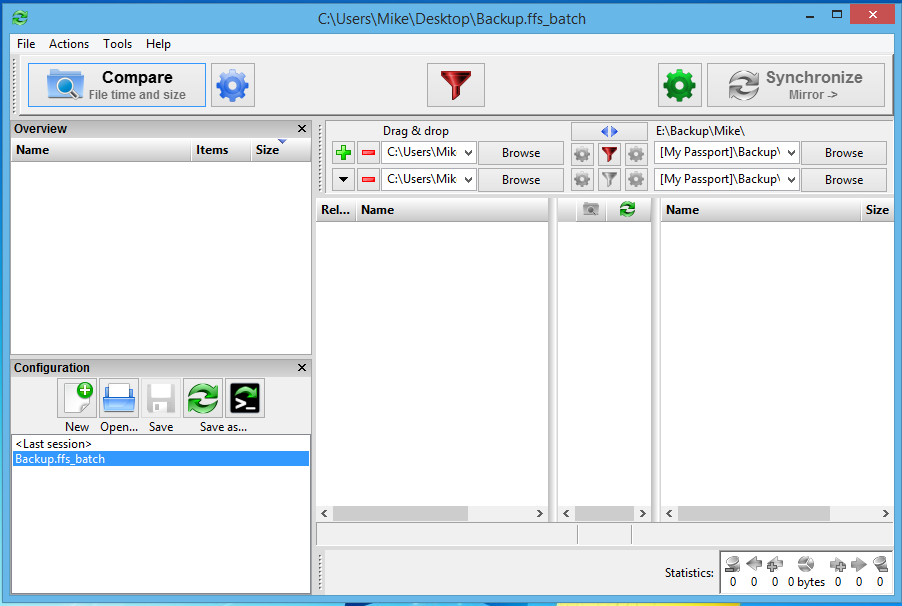
FreeFileSynch (FFS) can be directly downloaded and installed from the author’s site: http://www.freefilesync.org/. FFS is a free Open Source application for backing up and restoring user files and folders on Windows, Linux and Mac operating systems. One of the major benefits is that once the first backup has been completed only changes are backed up making subsequent backups faster. Also it supports USB backup drive names, e.g. [My Passport] as targets rather than relying on a drive letter which can change depending on which port the USB cable is plugged into,

 in the Windows notification area. This is to the right of the Taskbar at the bottom right of the screen. If not visible click on the arrow head to the left of the notification area to reveal hidden icons. Right-click on the Avast icon and select Open Avast UI.
in the Windows notification area. This is to the right of the Taskbar at the bottom right of the screen. If not visible click on the arrow head to the left of the notification area to reveal hidden icons. Right-click on the Avast icon and select Open Avast UI.