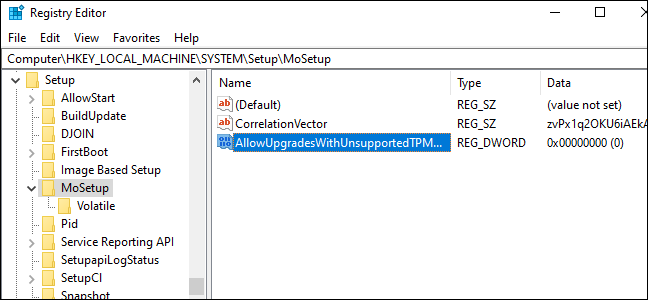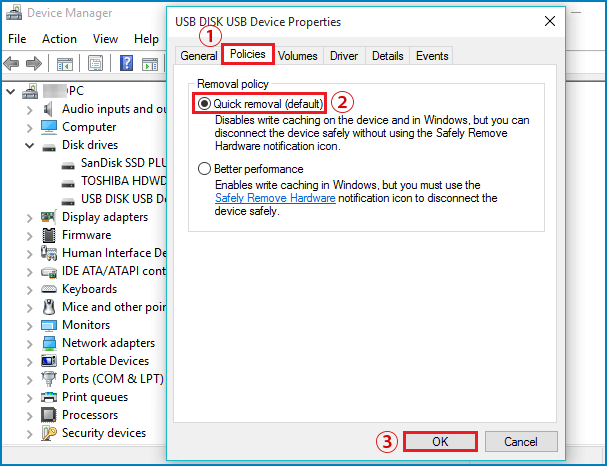Connect to the shared root C:\ drive using the credentials of the source owner user who is a member of the Administrators group.
Circumvent Remote User Account Control (UAC) filtering, default in Windows for workgroups. This feature strips administrator privileges when you connect to a share from a different computer using a local account.
Two-Part Solution
Part 1: Disable Remote UAC Filtering (On Windows 10 Source PC)
This Registry change is required to allow a local administrator account (like yours) connecting from the network to retain its full administrative permissions,