Windows 11 Registry Hack for Unsupported CPU and TPM
This patch will allow the Windows 11 to install and run on machines without the required CPU,e.g. Intel 7th generation and lower and with TPM chips less than version 2.0
Type the following address into the address bar in the Registry Editor window (or navigate to it in the left pane):
HKEY_LOCAL_MACHINE\SYSTEM\Setup\MoSetup
Right-click in the right pane, select New > DWORD (32-bit) Value, and enter the following text as the name:
AllowUpgradesWithUnsupportedTPMOrCPU
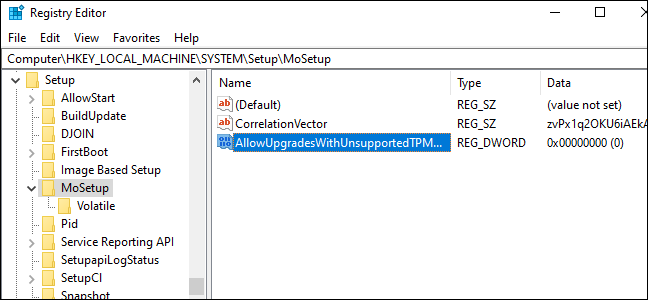
Double-click the “AllowUpgradesWithUnsupportedTPMOrCPU” value here, set it to “1”, and click “OK.”
Once patched you will see during Windows 11 installation a warning message instead of a rejection message, and be given the option to install Windows 11 without losing your data. Beware Microsoft reserves the right to withhold security updates if you go this route.
